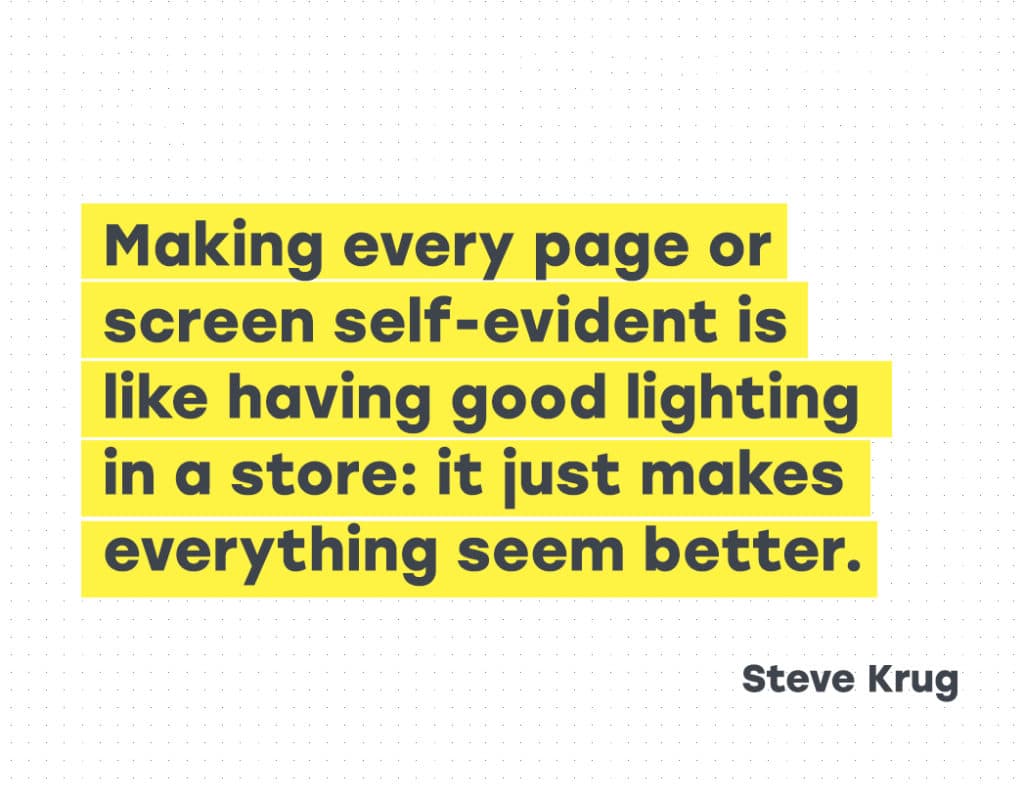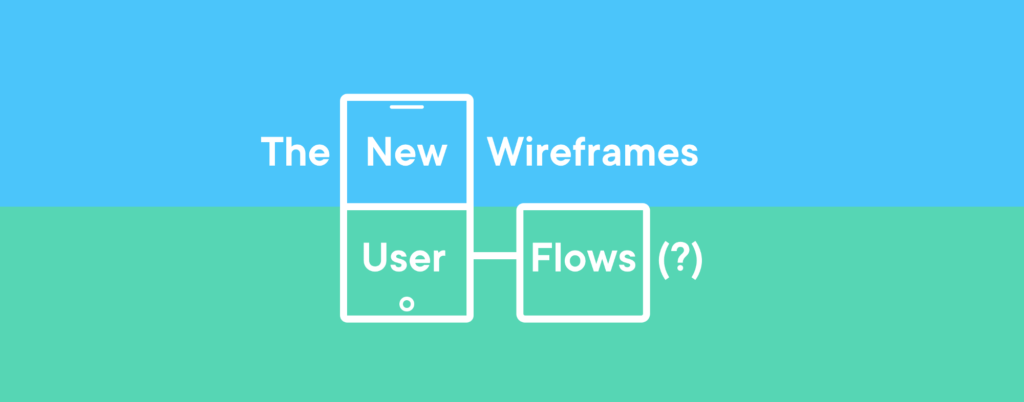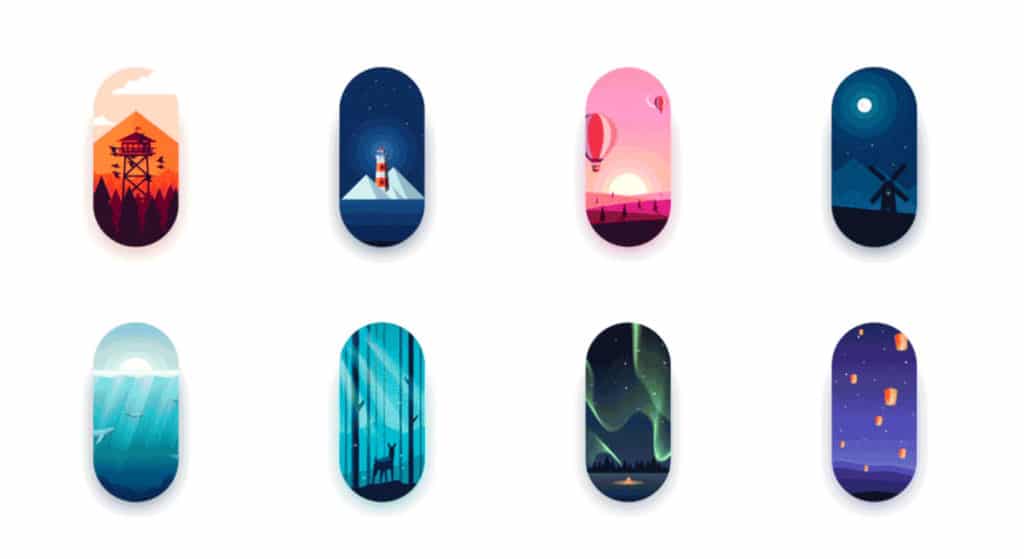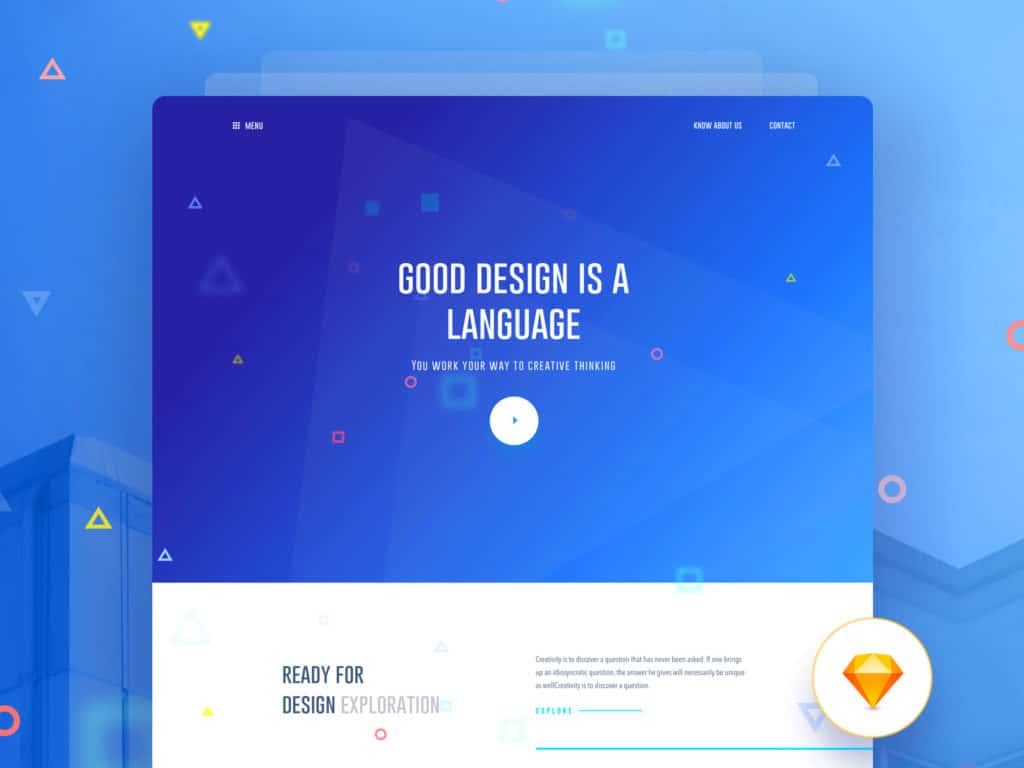BY ASK BUDI
Either you work full-time or freelance, time management is an essential skill to have as a designer. It’ll help you increase your productivity and be able to deliver the project on time.
Hi, Antony,
Managing time ain’t always an intuitive thing for everyone, I was struggling too at the beginning of my career and I believe a lot of people does in the beginning. I think the fact that you’re working on it is great.
Good news is, it’s not hard to get better at it!
1. Plan ahead
The first thing I want to touch on is the planning part. A lot of people hate this because it takes a lot of time to plan instead of doing it, but it doesn’t have to be!
Curious how I plan my days? Keep reading, I’ll talk more in details on the next point.
Bullet Journal and Time Box
I adopted Bullet Journal system and changed them a bit to fit my needs.
“Uhm. What is Bullet Journal?”
In short, it’s a simple analog system to empower notebook owner to being able to plan and be organized. For me, this reduce a lot of cognitive load in day-to-day basis and eliminate the “I’m done with A. Ok, what should I do next?”.
Also, I incorporated time box technique into it. Time box is really useful to avoid the task from dragging on and keep you from burning out before you can finish the other tasks.
Here’s how I normally do my planning. I have two types of time box in my notebook; Let’s call them big and small.
Big Time Box
This is a chunk of big tasks defined for a week. Usually, you’ll find them on the left-hand side of my notebook as the high-level overview. I simply plan high-level task for 5 working days (or depending on how many days in that week).

Small Time Box
This is the activity log defined for a day. Just the opposite of big time box, this one will be on the right-hand side of my notebook.
Based on what I’ve planned on the big time box, I’d break them down into granular details, assuming I have 8 hours per day, I’ll try to put task and break them into 8 hours slot. I normally plan this in the morning before I started my day.


This way, things are pretty dynamic and not static. I can immigrate the task if it’s not finished today. Moreover, this system is pretty simple and not taking too much of my time.
What you need to avoid is to plan too far ahead, for example, if you plan a list of tasks for next 2 weeks — which basically is not practical because things can change and the plan you put together basically become pointless.
2. Track your time
Still related with timeboxing technique, I love to track my working time to make sure I stick with the time box I planned ahead. More importantly, after a while, you can go back and get the measurable data to see your trends on how long you work on a specific task.
I personally love Toggl app because not only it record my time, but also I can easily peek my menubar and know how long I’ve been spending for a certain task. Moreover, there’s another great “idle feature”, where the app recognize when I forgot to stop the tracker while I’m being away from the computer.


This way, I become aware of how many time I spend on the individual task and the overall time I spend in a day. Being more aware of those things is the key to get better at managing your time.
3. Conquer perfectionism
I used to be “make-sure-everything-is-perfect” guy. Time box really helps me avoid to dwell into the details and aware of what time I have left to be able to keep the momentum going.
Don’t get me wrong, at the end of the day, it’s still important to deliver a good quality of work. But understand when is worth to focus on details and when not.
I’d normally make sure to get just enough level of detail in the exploration phase, as long as it can get the point across. Later on, if my team feels there’s a few concepts worth to pursue, that’s the time for me to dwell into the micro details.
4. Get away from distraction
Be aware of what’s distract you. Are you checking your email too often? Slack messages pop-up all the time? Checking your Dribbble shot every 10 minutes?
Every time you check social media or message, you will have to re-focus afterward. Instead of checking all the notifications and social media all the time, put 10 minutes time slot periodically. This way you’ll be more productive and focus and get things done.