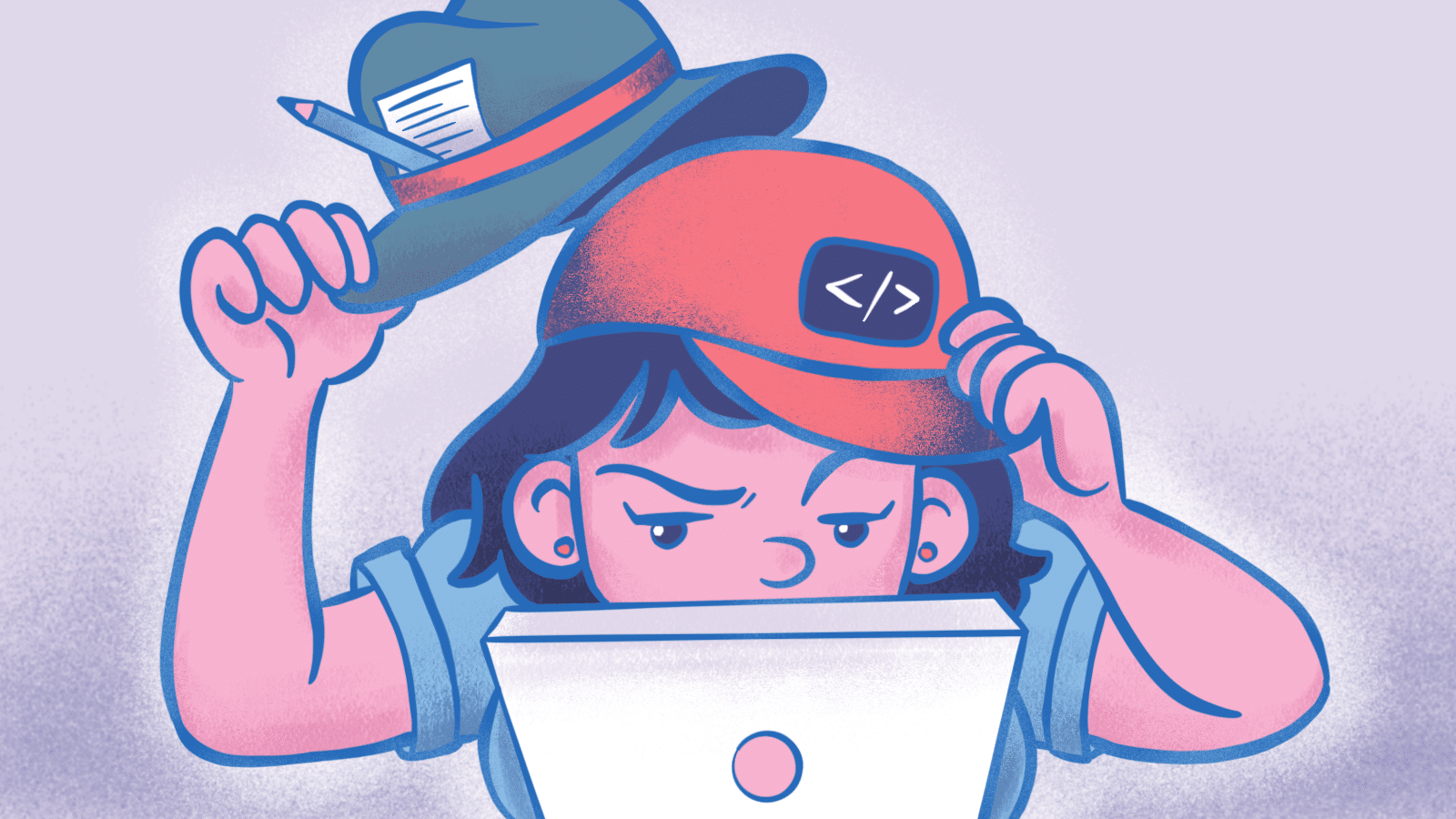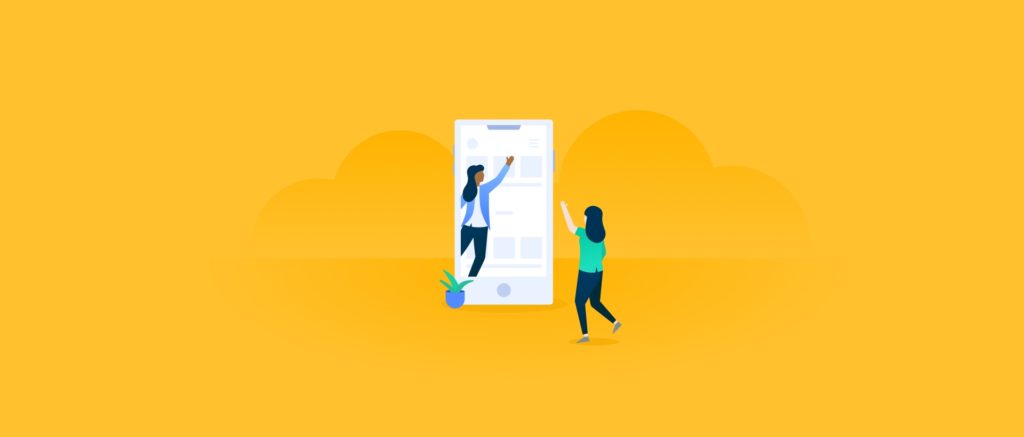BY John Saito
Bugs, bugs, bugs. During my time as a UX writer, I’ve come across a ton of bugs in the products I work on. And yes, many of those bugs happen to be text bugs. A typo here, some confusing copy there, inconsistencies everywhere. What’s a writer to do?
Earlier in my career, I would create bug reports for those text bugs and then send them to developers. I’d feel proud, knowing I’m doing my part to improve the user experience. “I’m rewriting this error message for our users!” I’d tell myself.
But after sending those bug reports, I’d wait. And wait. And wait. And a lot of times, those bugs would get deprioritized or forgotten. Over time, I realized that sending bug reports for tiny text issues wasn’t worth the hassle.
As I wallowed in my own tears, I had a thought: What if I just went into the code and edited the text strings myself? I’m no developer, but I dabbled with code in my younger days. Tweaking a few strings can’t be that hard, right?
Well, after making about a dozen code changes in the past few weeks, I will say it was a lot more painful than I thought—but totally worth it. And the best part? After seeing my code changes go live, I finally felt like I had control over my product’s content.
Do other UX writers edit code?
When I started editing strings, I asked around to see if other writers did this. Most UX writers don’t seem to edit strings, but there are a few teams who do. For example, the whole UX writing team at HubSpot edits strings. Over half of the content strategists at Shopify do too. I’m just late to the party.
Recently, I had a chance to chat with a few of these writers, and they’ve been a huge help to me as I dive into the code. Below are some of the takeaways I learned from them and from my own attempt at editing strings.
Why writers should edit strings
Not sure if you should be editing strings in the code? Here are some reasons why you might want to start doing it.
- Puts you in control of your content: “It’s incredibly empowering,” says John Moore Williams from Webflow. “It’s wonderful to just go in and change things.” And I totally agree. Once you can edit strings, you can finally own your content from idea to implementation.
- More efficient than creating bug reports: I always feel silly for sending bug reports about missing commas, wrong capitalization, or style issues. But if you can just edit strings yourself, you can skip that pesky bug filing step. As Emily Keefe from HubSpot tells me, “It’s great for fixing small things like typos and voice and tone issues.”
- Saves developers tons of time: According to Val Klump from Coinbase, editing strings yourself can save many days of engineering time. At his previous company, Val once edited the top 50 emails sent from his product—imagine how painful it would’ve been for a developer to copy/paste from a doc hundreds of times!
- Raises the profile of UX writers: Once developers see that you can edit code, they’ll see you as an even closer partner. It raises your visibility within the team and reminds developers that they can turn to you for content help. As Andy Healey from Shopify says, “It helps build credible relationships with your developers.”
It’s not all rainbows and unicorns though
I’m convinced that every UX writer should learn how to edit strings. But there are a few things you should keep in mind before heading down this path.
- Takes weeks to get ramped up: It took me a couple of days to learn the basics, but it took me weeks before I felt confident enough to troubleshoot the many issues I ran into: build failures, linter failures, test failures, you name it. Be prepared to fail. A lot.
- Sucks up your time: Every writer I know juggles a bunch of projects at once, so every minute is precious. Do you really want to spend more time futzing around with code and less time writing? It’s fun going into the code, but beware the allure of the codebase. Those strings can get you all tied up.
- Hard to find the right strings: Depending on how big and complex your product is, you might have a hard time figuring out which strings to edit. Let’s say you have a common button like “Share” or “Edit” that you want to tweak. Without the right guidance, you might spend hours tracking down the right strings.
- Can of worms in every corner: After looking at the code, sometimes you’ll realize that the string you want to edit is just one possible version that can show up. If you edit that string, you’ll have to rewrite 9 other related strings. Do you really want to open up that can of worms?
- Over-reliance on UX writers: Once people learn that you can edit strings, they might be tempted to turn to you for every little text change they can think of. Be prepared to set boundaries around what you can change and when you can do it. Otherwise, you’ll get bombarded from every direction.
“It’s dangerous to go alone! Take this.”
As the Old Man in The Legend of Zelda knows, the world can be a scary place unless you have help. So here’s some advice I put together from other UX writers who edit strings in the code.
- Find an engineering buddy: If you want to edit strings, you’ll need to find a developer who can show you the ropes. After getting to know your team, try to spot the developers who care about content. Those are the folks you should reach out to. Treasure those friendships, because you can’t start this quest without them.
- Create a strategy guide: Everyone I spoke with had a doc that walked them through the steps they needed to take. Once you start editing strings, make sure you write down every step, because every little detail is important. That’s the only way I can remember the difference between
git checkout,git checkout -b, orgit checkout -B. - Ask, ask, and ask again: If you can’t get access to edit strings at first, just keep asking around, build up your experience points, and put together a strong case. One writer I spoke with only got view-access at first, but eventually got edit-access after talking with a few different people.
- Consider a clean-up: Once you have the power to edit strings, you unlock the ability to do content clean-ups. Need to change a term throughout your product? Or rewrite a bunch of empty state messages? This is your chance. Andy from Shopify recently used this opportunity to rewrite 80 error messages in one go, so that they meet their new style guidelines.
- Review all your new strings: Beth Dunn from HubSpot set up an amazing process where the writers review all new strings that get added. Each day, they get an email with the strings that were added the day before. This gives them a chance to review and edit those strings before they go live. Gotta catch ’em all!
- Set aside time to do it: Some writers carve out a regular time to edit strings in the code, like once a week. Doing that helps you focus on the task at hand instead of juggling between writing and coding throughout the day, which flexes different parts of your brain.
- Different files, different styles: Chances are, different parts of your product are coded in different languages. Some parts might be in Python, while others are in JavaScript. And each language has its own quirks. Some languages don’t allow curly quotes. Some languages handle internationalization differently. Like the boss battles in Zelda, sometimes you just have to learn the right techniques through trial and error.
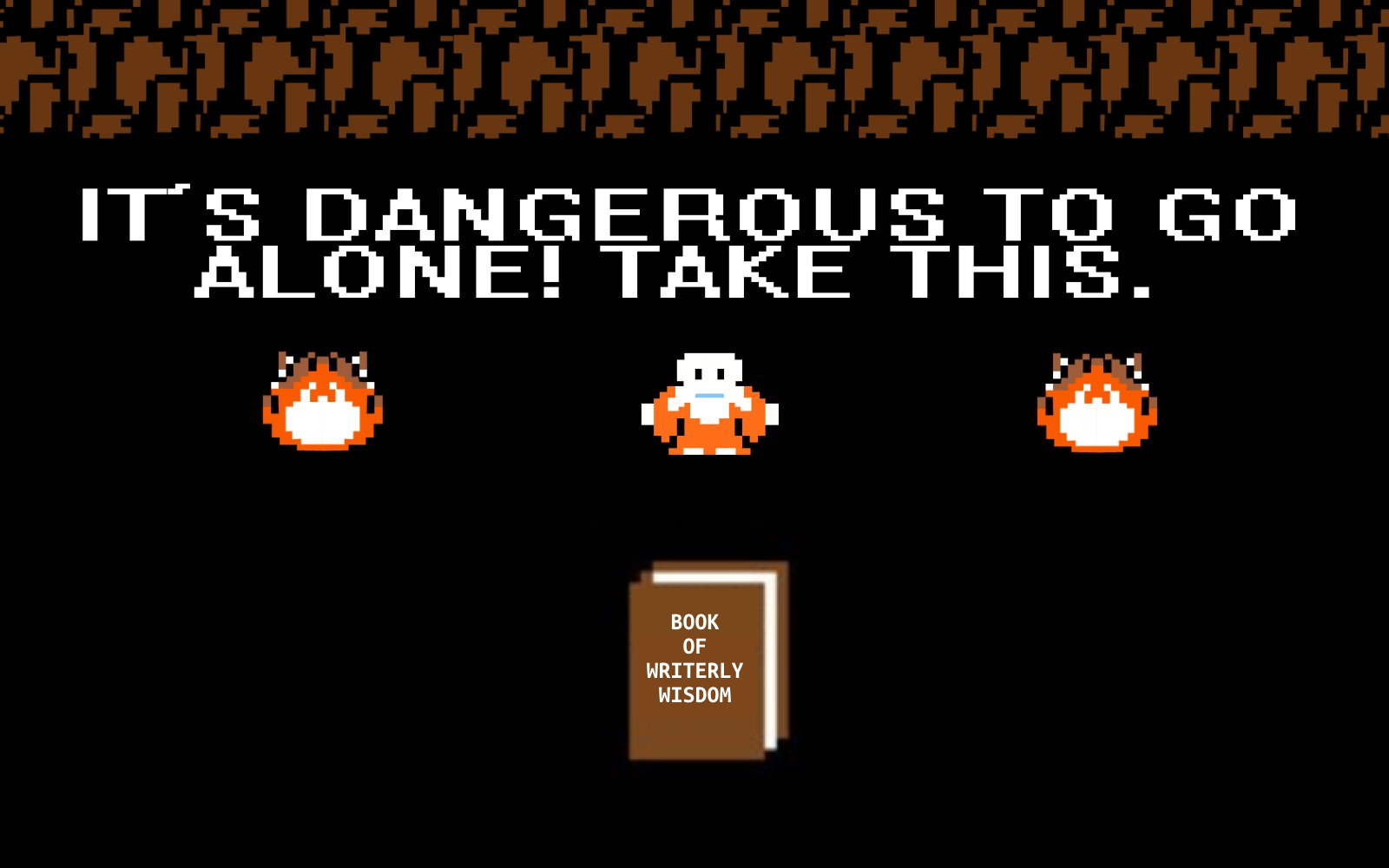
Code your heart out
Do I think UX writers should code? Oh, heck yeah! Or at least learn how to edit a few strings here and there. Trust me, you’ll have more impact than ever before, and it’ll completely change your approach to UX writing.
Nowadays, you’ll see more and more product designers dabble with code. Who knows? Maybe someday we’ll see more and more writers do the same.
Thanks so much to the wonderful folks who inspired me to write this story and forever changed the way I work:
- Val Klump, Coinbase
- Beth Dunn, HubSpot
- Emily Keefe, HubSpot
- John Moore Williams, Webflow
- Andy Healey, Shopify